With ScanWritr, you can seamlessly open, edit, and sign Word document online. ScanWritr is an innovative online editor and converter designed to bring traditional, old-fashioned paperwork into the 21st century. It enables you to open a wide range of documents from your computer, Dropbox, or Google Drive and edit them with ease. Whether working on a PC, Mac, tablet, or smartphone, ScanWritr enables you to effortlessly access and complete documents as needed, ensuring your workflow remains smooth and efficient.
One of the best features of ScanWritr is its convenience – there’s no need to install any app or software. Visit the ScanWritr website, upload your documents, and get started right away. Whether you’re handling contracts, forms, or any other type of paperwork, ScanWritr makes editing and signing documents simple, fast, and accessible from virtually any device. Embrace the ease and flexibility of online document editing with ScanWritr!

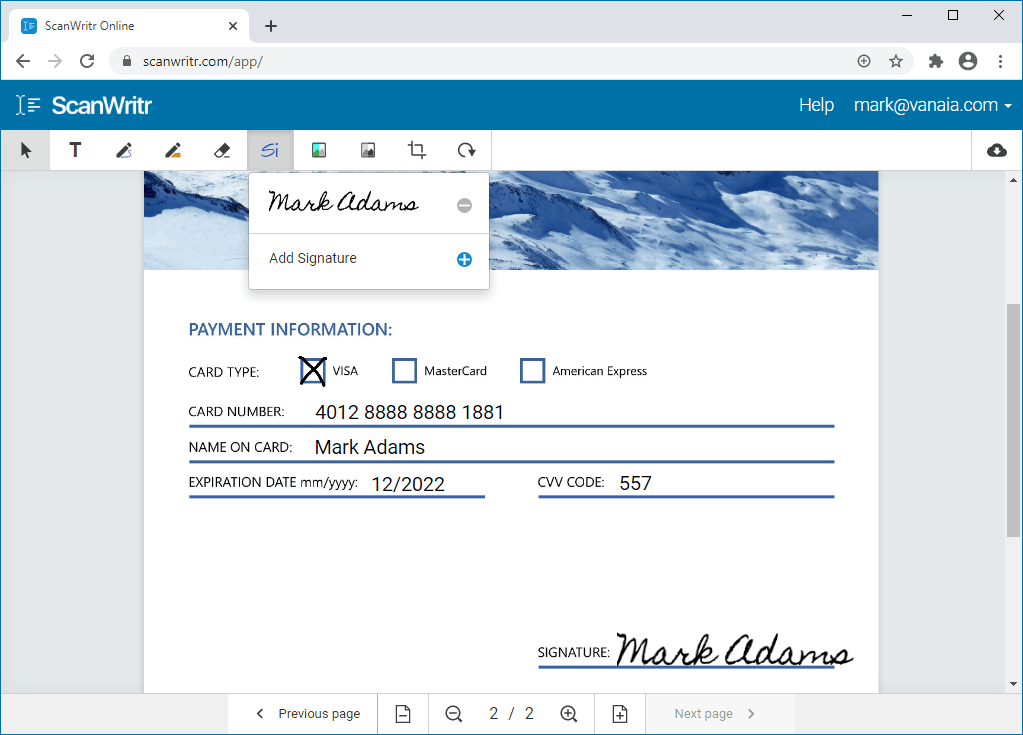
Sign Word document online with ScanWritr
To sign Word document online, you can use virtually any device connected to the internet, making it a highly flexible and convenient solution for everyone. All you need to do is visit the ScanWritr website; from there, you can easily upload the document you want to sign. Once uploaded, you can fill out the document, sign it, preview your edits, and export the finished version – all in just a few simple steps. The process is quick, straightforward, and user-friendly, allowing you to manage your documents with minimal effort.
ScanWritr enables signing the document using the pen tool, by typing your name, or by importing a signature from an image. You can also save up to three signatures to be ready for further signing.
ScanWritr supports many of the most common document formats, making it incredibly versatile. You can open, edit, and sign documents created in MS Office, Apple iWork, Adobe Acrobat PDF, OpenOffice, and many other formats with just a click, eliminating the need for time-consuming manual conversion. ScanWritr also supports uploading JPEG, GIF, PNG, HEIC, and BMP picture formats; therefore, you can easily take a photo of your physical document using your smartphone. You can also scan a document using your home or office scanner. ScanWritr will automatically convert and optimize it for editing. This means you can quickly access and sign Word document online without worrying about compatibility issues.
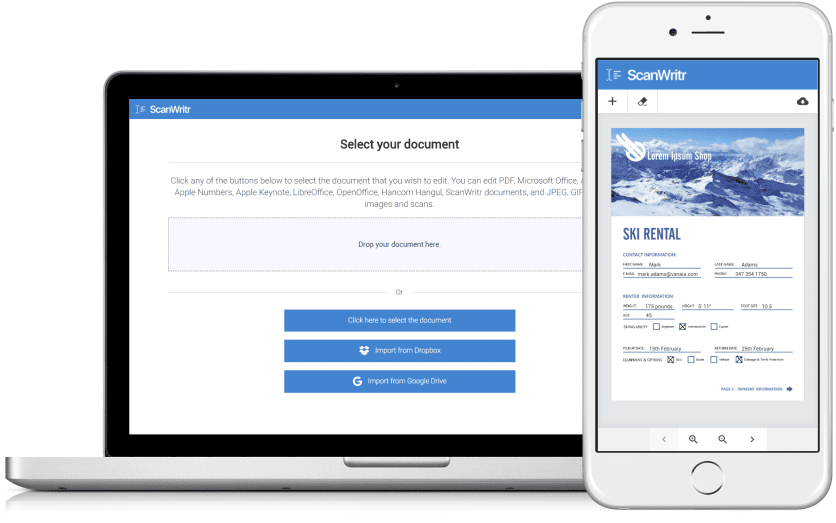

All you need to prepare your document perfectly
ScanWritr empowers you to easily edit documents online as an image, offering an array of tools and features to enhance your document-editing experience. Whether you need to sign Word document online, insert annotations, use an eraser or a pen, or fill in the blanks using the writing tool, ScanWritr provides all the essential functionalities you need to work with your document digitally. Once you’ve made your desired edits, you can conveniently convert the document to a high-quality PDF format, ensuring it’s ready for immediate use. Whether you need to send it via email, share it with others, print it, or fax it, ScanWritr makes editing a document online effortless and efficient.
In addition to these core editing features, ScanWritr offers advanced capabilities to further improve and enhance the quality of your documents. Using our comprehensive edge detection and image enhancement features, ScanWritr automatically refines the digital copy of your document, making it appear as sharp, clear, and high-quality as possible. This ensures that even if the original document was of lower quality or had visible imperfections, the final version will look polished and professional.
By providing such powerful editing and enhancement tools, ScanWritr takes the hassle out of document management. Whether dealing with forms, contracts, scanned copies of handwritten documents, or any other type of paperwork, ScanWritr lets you quickly and effectively transform them into editable and shareable files. So why wait? Open, fill in, and sign Word document online with ScanWritr and experience the ease and versatility of digital document management!
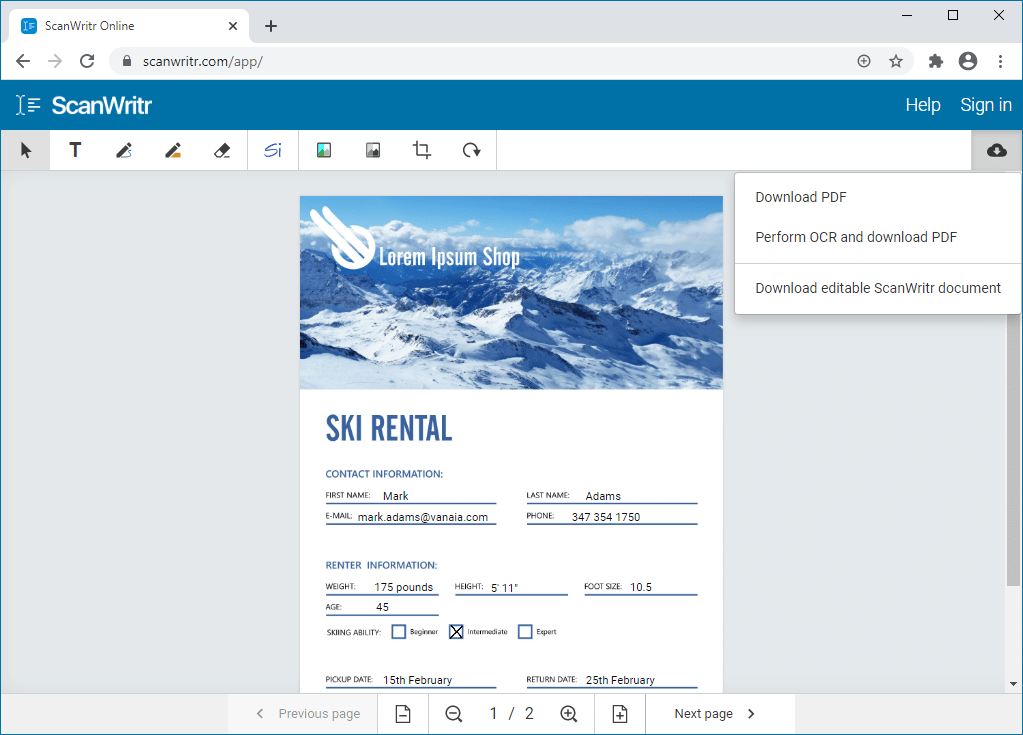
You need no installation to sign Word document online
If you need to open a document, fill it out, and sign Word document online, there is no quicker or better option than using ScanWritr. Just visit the ScanWritr page and upload a document. Then enhance it, insert text, ticks, marks, signatures, and save it to a PDF. The document is ready for sending, sharing, or faxing!
