ScanWritr offers a variety of editing tools to fill out documents or complete forms. Fill in the spaces with writing tool using different types and colors of fonts. Fill out boxes with check marks, underline or surround text, and draw using the pen tool. Annotate with different colors using the marker tool. Create signatures, upload stamps, save them and sign your document. Saved signatures make it easy for you to add your initials to each page and add a signature and stamp in the right place. Delete unwanted text and background using the eraser tool. Every change you make to your document is editable later, so you can edit text, change color or thickness of pen and markers, add images, and move all elements to other position.
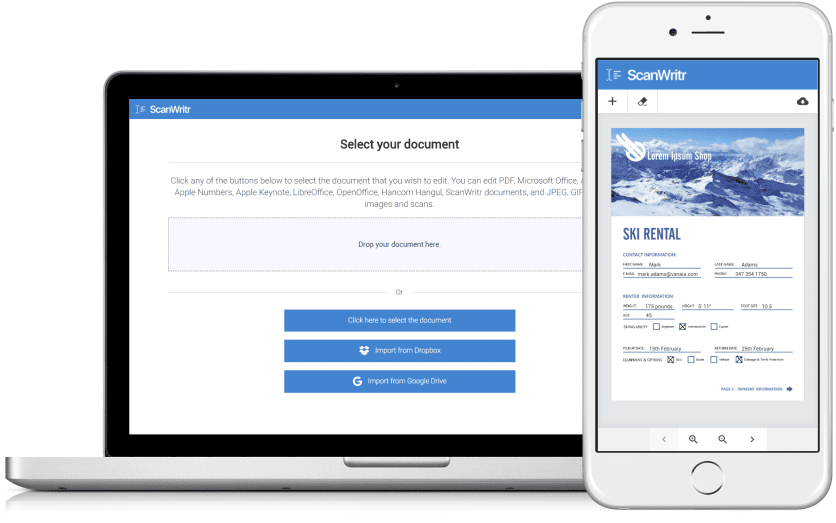
Prepare documents to be filled out
ScanWritr is an all-in-one online scanner, editor and OCR converter that brings old-fashioned paperwork into the 21st century. Scan or upload forms, questionnaires, contracts and other types of documents, and fill them out online.
To open and edit documents online you can use any device connected to the internet. Go to the ScanWritr web or install the ScanWritr app. With ScanWritr you can open almost any document directly from your computer, Dropbox, Box or Google Drive and convert it to PDF. You can upload Microsoft Word documents, Microsoft Excel spreadsheets, Microsoft PowerPoint presentations, Microsoft Visio charts, Apple Pages documents, Apple Numbers spreadsheets, Apple Keynote presentations, Adobe Acrobat PDF, LibreOffice, OpenOffice or Hancom Hangul documents, and JPEG, GIF, PNG, HEIC and BMP images. You don’t have to convert documents manually, and you can also scan or take a picture of a document. Additionally, you can add multiple documents and images in a single ScanWritr document and export it to a single PDF.
Once the document has been photographed, scanned or uploaded, ScanWritr automatically converts and optimizes it for editing, taking care to ensure quality. It automatically detects margins, improves document quality, and removes shadows and other visual imperfections. You can convert the document to black and white, change the color saturation of the paper, and manually select the edges of the document.
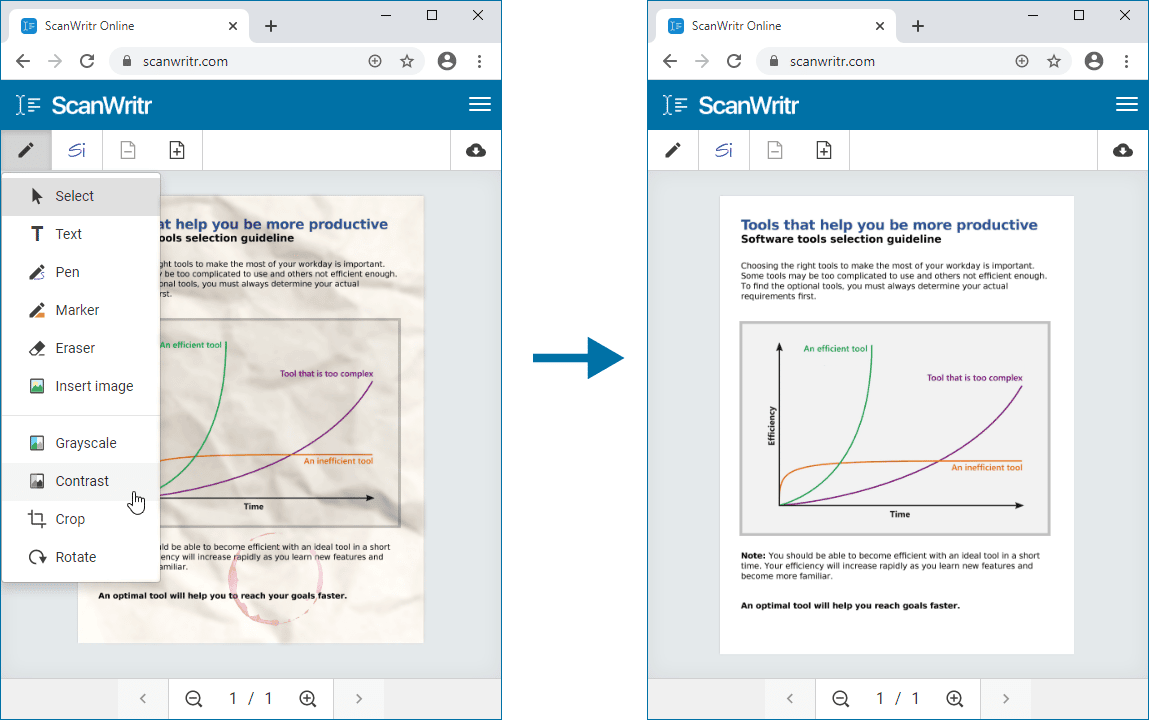
Filling out and saving a document
With ScanWritr, you can edit imported documents as an image. You can add signatures, annotations and images, use an eraser or pen, and fill in the spaces with the writing tool. Then convert it to PDF ready to send, print or fax.
ScanWritr also lets you perform OCR and save the document as a searchable PDF from which you can extract text. The possibility of language selection improves OCR and guarantees the best possible text and content recognition in your language.
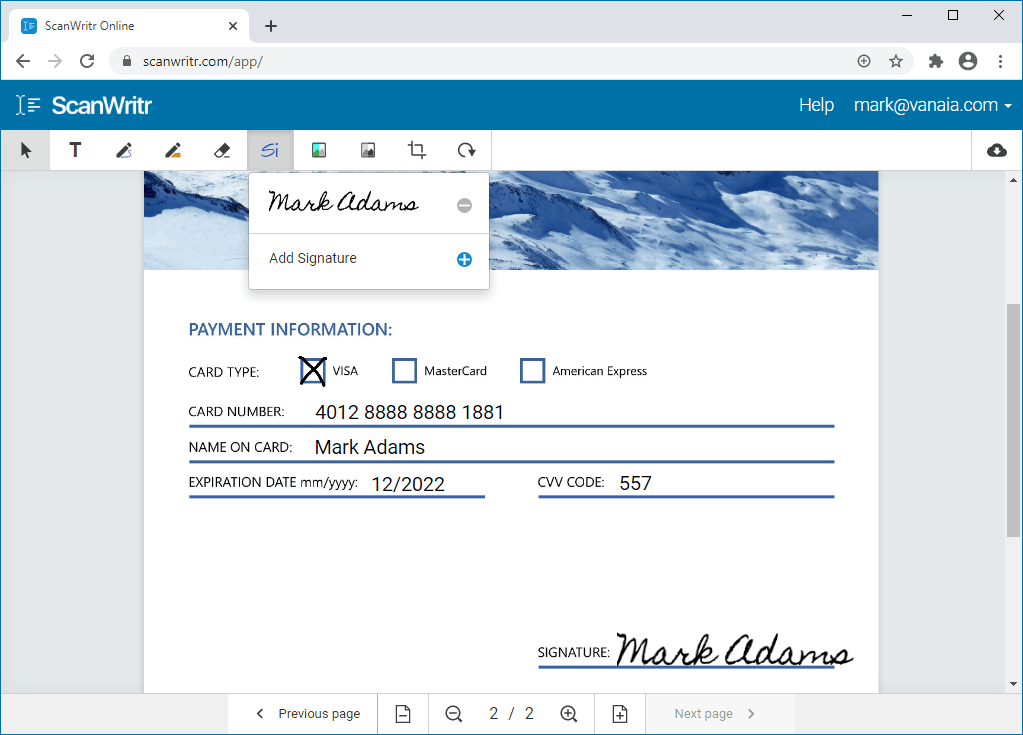
If you need to open a document and fill it out, there is no quicker and better option as using ScanWritr. Just visit the ScanWritr page and upload document. Then prepare it, fill it out by inserting text, ticks, marks, signatures, images and save it to PDF. Document is ready for sending, sharing or faxing!
