Unlock pro features of ScanWritr mobile & desktop apps with ScanWritr Online subscription
ScanWritr is an ideal tool for converting, editing and sharing documents. It is perfect for business, school and home use. Moreover, ScanWritr mobile & desktop apps for iOS, Android and Windows turn your device into an all-in-one scanner, document editor and archiving tool. Users with an active ScanWritr Online subscription can unlock pro features of ScanWritr mobile & desktop apps for no additional cost.
Benefits of unlocking pro features of ScanWritr mobile & desktop apps
Once you unlock pro features of ScanWritr mobile & desktop apps, you can export documents without watermark, there are no document size limitations, you can use ScanWritr mobile & desktop apps on all your devices without extra charges, you can share & backup documents from mobile apps to Dropbox, iCloud and Google Drive, and you can enjoy an ad-free user experience. So, you can truly enjoy all available ScanWritr functionality for no extra costs.
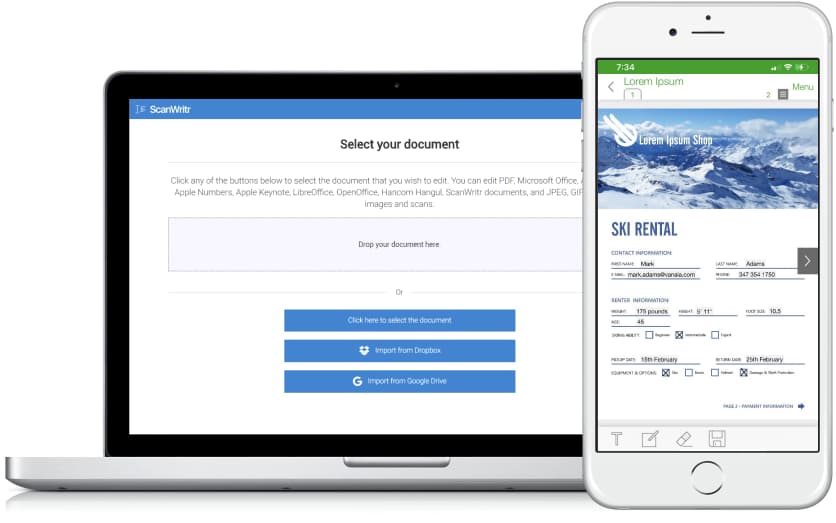
How to sign up for ScanWritr Online subscription?
You can sign up for ScanWritr Online subscription quickly and easily while you are editing a document in ScanWritr Online.
1. Open ScanWritr Online in your browser.
2. After that, click on the Click here to select the document button to open the document that you wish to edit.
3. Select Download > Download PDF option in the upper right menu.
4. Select Subscribe and download PDF option.
How to unlock pro features in ScanWritr mobile & desktop apps?
With an active ScanWritr Online subscription, follow these steps to unlock pro features in ScanWritr mobile & desktop apps.
1. Install ScanWritr for iOS, Android or Windows.
2. Launch ScanWritr on your mobile device or computer.
3. Sign in with the account that has an active ScanWritr Online subscription.
Powerful ScanWritr mobile & desktop apps features
Edit and convert any type of document
ScanWritr allows you to scan any physical document using your device’s camera. Comprehensive edge detection and image enhancement feature will make sure that the digital copy of your document is as high quality as possible. So, ScanWritr makes scanning a document an easy and quick task.
Moreover, ScanWritr app also allows you to upload a document directly from your device, Dropbox or Google Drive. You can upload Microsoft Word documents, Microsoft Excel spreadsheets, Microsoft PowerPoint presentations, Microsoft Visio charts, Apple Pages documents, Apple Numbers spreadsheets, Apple Keynote presentations, Adobe Acrobat PDF, LibreOffice, OpenOffice or Hancom Hangul documents, and JPEG, GIF, PNG and BMP images. So, you don’t have to convert documents manually anymore.
Additionally, you can add multiple documents and images in a single ScanWritr document and export it to a single PDF. ScanWritr also lets you perform OCR and extract text from the document. The possibility of language selection improves OCR and guarantees the best possible text and content recognition in your language.
Fill out and share documents
ScanWritr enables you to edit scanned and imported documents as an image. Moreover, you can add signature, annotation, use eraser or pen, and fill out the blanks using writing tool. After that, you can convert the scanned document to PDF or JPG, save it to your phone’s gallery, send it via e-mail, fax it, print it or synchronize and backup it to Dropbox or Google Drive. ScanWritr also lets you perform OCR and save the document as a searchable PDF from which you can extract text.
Support for synchronization of documents with Dropbox, iCloud and Google Drive enables you to share documents with your family members or team members at your work, remote-site backup of your documents, two-way shared folder synchronization, access, edit and convert your documents anytime, everywhere from any device including smartphones, tablets and PCs and transfer documents between your devices (phones, tablets and PCs).